Thank you for volunteering!
This webpage contains all of your resources in one-place!
TABLE OF CONTENTS:
ACTIONS (Buttons)
- Submit Your Daily Health Screening – Required before going onto campus in-person every time. (Virtual volunteers are not allowed to do this.)
- Notify of Covid Exposure – If you’ve been exposed or tested positive for COVID19? Please notify us immediately.
- Check Your Status – Make sure that your records are up to date in our system.
- More Ways to Get Involved – Go back to our main page to join in one-time special events, learn about our Adopt an Oakland School Program, and more.
- Request a Unique Email Address – This enables you to access OUSD Google Classrooms.
- Donate to Oakland School Volunteers – If you’re in a position to do so, help our program thrive and expand!
RESOURCES (Dropdown Menu)
- Coronavirus Safety Regulations – Make sure that you have all of the most up-to-date information.
- Virtual Volunteers – Tips for using zoom & overview of OUSD platforms.
- Plan Your Volunteer Session & Learn More About OUSD – Relationship-building activities and more professional development.
- Orientation & Training – Sign up for an upcoming session and/or preview the content – packets linked.
ACTIONS:
RESOURCES:
If you test positive for COVID19 as a breakthrough case: Please email us immediately at osv@oaklandedfund.org. We will relay the information to contacttracing_staff@ousd.org. There are protocols in place to keep students and teachers safe.
If you are notified that you were in close proximity with someone who tested positive for COVID19 at a school site: Notifications may come from osv@oaklandedfund.org, OUSD email blasts, or directly from your points of contact at the school site.
>>> If you do not have symptoms, you are allowed to continue volunteering in-person, only if you’re comfortable doing so.
>>> If you have symptoms, you need to stop volunteering and may only return once you can provide a negative COVID test to osv@oaklandedfund.org.
Requirements for in-person volunteers:
- All in-person Oakland School Volunteers will be required to submit their COVID-19 vaccination card as well as sign a waiver acknowledging the risk of volunteering in person.
- Masks are required for all in-person volunteering.


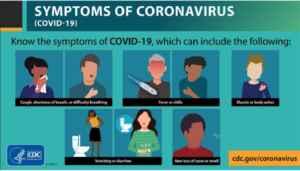
Request a unique email for volunteering:
- Fill out this form to apply for an email on OUSD’s “pass list” to be able to access protected Google Classroom + Google Meet. (Zoom is available to anyone the host gives access to.)
Tips for Using Zoom:
- How to Set Up a Zoom Account for Volunteering (Password: x3SKgF*0)
- How to Share Your Personal Meeting ID with Your Educator Contact (Password: rD45%TL=)
- Managing Breakout Rooms
- Finding and viewing local recordings
- Zoom Best Practices by OUSD
FAQ: Primary Platforms Used for Distance Learning:
- How to Use + Edit Google Slides
- How to toggle between screens on Zoom
- What is Google Classroom?
- What is Zoom?
- What Are Internet Tabs?
Issues Uploading Your Weekly Report?
- Clear your browser’s cache and cookies: Chrome | Firefox | Safari
- Close your browser (quit if you are using a Mac) and restart your computer
- Double-check that your browser version is up to date: Chrome | Firefox | Safari.
- Restart your computer
- Copies of videos from previous tutoring or coaching sessions may have automatically saved to your Google Drive, and these video files are large and could be resulting in the server error you are encountering.
- Double-check your storage capacity by going to https://drive.google.com/settings/storage (all Google accounts start with 15 GB of storage), while logged into your gmail account. You may have to delete previously saved videos before trying to submit your video recordings again.
Resources to Be a Stellar Volunteer:
- Relationship Building Activities
- Planning Virtual Tutoring Sessions
- Anticipating Roadblocks to Virtual Tutoring
- Guide to OUSD Educational Apps and Online Platforms
- OUSD Family Central
- OUSD 2021-22 School Calendar
- 2020-21 Career Coach Discussion Roadmap
- 2020-21 Career Coach Toolkit
Suggested Additional Learning:
- Edutopia – Comprehensive Assessment, Integrated Studies, Project-Based Learning, Social & Emotional Learning, Teacher Development, and Technology Integration
- EL Education YouTube – Language Arts Curriculum. Watch videos for teaching common core lessons.
- Newsela – This platform takes real and new content from trusted providers and turns it into learning materials that meet State standards.
We host orientation and training sessions to support Oakland School Volunteers to be their best. The orientation sessions are required for all ongoing community volunteers and trainings are optional, but highly recommended. ALL SESSIONS WILL BE VIRTUAL UNTIL FURTHER NOTICE.
Access the resources below to RSVP for a training session, read an overview of the programming and access training resources. Click the links to preview the content.
- 2022-23 Volunteer Orientation Guide: Clearance requirements, guidelines & expectations, safety information & procedures, social-emotional learning and student development, and tips for working with students
- Elementary Literacy Training: Introduction to the culture of literacy in OUSD, the building blocks of literacy with tutoring strategies, and components of writing with tutoring strategies.
- Elementary Math Training: Common core standards, OUSD’s vision for mathematics, and tutoring strategies. Watch the training HERE.
- Middle School Literacy Training: Student assessment data, strategies to support literacy and reading comprehension, components of writing, and practice resources.
- Middle School Math Training: Development expectations by grade level, tips for supporting skill development, and scenario-based tutoring tips.
- High School Career Coach Training: Building relationships with students, effective mentorship, supporting college readiness, career exploration, professional skills, and writing support. Please see the TechLink Mentorship packet here (for TechLink mentors specifically).
- Virtual 1:1 Tutoring: Setting up Zoom, reporting requirements, structuring sessions, and keeping students engaged.
In order for a student to get matched with a virtual 1:1 academic tutor over Zoom, their parent/guardian must sign a “Family Consent Waiver” beforehand as a part of the onboarding process.
Educators who have nominated (a) student(s) for a virtual 1:1 tutor will be notified once this request has been approved by the parent/guardian and that the Oakland School Volunteers program is actively seeking a volunteer match via email: osv@oaklandedfund.org. If this message is not received, this means that the parent/guardian has not yet signed the “Family Consent Waiver”. This will prevent us from moving forward.
Notification of Issue
The educator will either notice that their request hasn’t been approved, or Oakland School Volunteers staff will send an email notification that the waiver has not been signed.
Suggested Solutions to Obtain Parent/Guardian Signatures
Listed in the order of which they need to be completed:
1) TEXTING
- As a part of our typical program process, Oakland School Volunteers Staff will send a text message to the parent/guardian reminding them to please check their email and sign the waiver.
- The educator is welcome to do the same.
2) PHYSICAL COPY UPON REQUEST
- MAILED – If requested, Oakland School Volunteers staff can mail a physical copy of the waiver to the families address for the family to sign and either mail or email back to the Oakland Public Education Fund.
- AT SCHOOL – If requested, Oakland School Volunteers staff can email or mail a copy of the waiver for the educator to share in-person with the family at the school site. For example, this could take place during drop off, pick up, or back to school night.
3) TELEFONIC CONSENT AFTER DOCUMENTED STEPS #1 & #2
- After multiple, documented attempts to obtain electronic signature AND attempts to obtain consent via steps #1 and #2 outlined above, the educator may call the family on the phone and complete telefonic consent to sign on their behalf. Read through detailed instructions and steps on pg 2.
OUSD POLICY FOR CONSENTING ON BEHALF OF PARENTS/GUARDIANS
The Oakland Unified School District solicits information from parents/guardians using a variety of forms. Many of these forms require a parent/guardian to verify the correctness of the form’s contents and/or agree to a consent/waiver, evidenced by their signature. Due to language, literacy, and technology barriers, some parents/guardians need assistance to complete such forms. District staff may fill out such a form for the parent/guardian, including signing on their behalf, so long as the all of following conditions are met:
- The District staff member meets the parent/guardian in person or calls parent/guardian on the phone or via video call (ex: Zoom)
- At the outset of the meeting/phone call, the District staff member states:
- “My name is [name] and I am a [position] within the Oakland Unified School District. I am going to be assisting you in filling out a form related to [explain]. We will be going over the questions together, and I will be filling in your answers. In addition, this form has a line for your signature at the end. By proceeding with this meeting, you are consenting to share your answers with me and with the District, and you are allowing me to sign and submit this form on your behalf.
- Do you understand? [If no, please reiterate.]
- Do you wish to proceed?” [If no, please end the meeting/call.]
- The District staff member reads all questions out loud to parent/guardian and records answers
- The District staff member writes the parent/guardian’s name on the signature line, and the date on the date line
- At the end of the document, and/or underneath parent/guardian signature line, either:
- Preferred option: Form itself includes the following language (or similar):
- “Signed/submitted on parent/guardian’s behalf, with their permission, by __________ (District staff member name), __________ (position) on _____ (date),” and District staff member fills in the blanks.
- Back-up option: District staff member writes:
- “Signed/submitted on behalf of parent/guardian [parent/guardian name], with their permission, by [District staff member name, position] on Apr 16, 2025.”
- If the District staff member cannot add this language (e.g., because form is locked), the District staff member should submit the form on the parent/guardian’s behalf, and immediately afterwards, write an email to their supervisor, stating:
- “I am writing to memorialize the fact that today, Apr 16, 2025, at around [time], I submitted [title of form] on behalf of [parent/guardian name], with their permission, including signing on their behalf.”
Volunteer Onboarding Sessions
Please sign up for sessions at least 24 hours in advance of the session. We are not able to accommodate late registrations.
Event-Based Informational Sessions
About OSV:
We believe that providing access to high quality public education is the responsibility of all members of our community and that volunteering is an excellent way to make an impact and give back. Volunteers become lifelong advocates for Oakland public schools and join in our mission to ensure that all Oakland public school students learn, grow, and thrive.